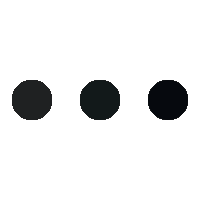Malware is a general term given to malicious software created to harm or damage computer systems, networks and devices. These harmful programmes come with various types, each designed to fulfil a singular purpose of breaching computer systems, infecting files, stealing information, and ruining networks.
Understanding the different types of malware and how to prevent them is essential in today’s digital age. Here are some of the most common varieties you should know about:
- Virus: A virus is malicious code that is attached to an executable file or document. The virus code will hide within the software or document and infect the computer system when the user runs that file. The virus replicates itself within the system and harms it while spreading to other systems.
- Worm: Worms are similar to viruses, but they do not require user interaction to spread. They use security gaps to enter and infect network systems and devices. Worms can infect several systems in a network and create a backdoor for the hackers to gain unauthorized access.
- Trojan: Trojans pose as legitimate software programs, but they hide malicious codes within them. When installed, the malware works in the background, providing hackers with unauthorized access to your system.
- Ransomware: Ransomware is a type of malware that locks your computer and files, demanding a ransom to be paid to the attacker to release the access to the files. The ransomware can infect the entire computer system and network, and it is challenging to remove.
- Adware: This is a type of malware that displays unwanted advertisements on your system. Adware slows the computer and can potentially harm the system.
Prevention:

The following steps can be taken to prevent malware attacks:
- Install a powerful antivirus programme – this software detects and removes malware from the system
- Keep software and operating systems updated – new updates and patches fix security vulnerabilities
- Be cautious of emails and file attachments – only open those from trusted sources
- Use strong passwords – such as unique combinations of upper and lower-case letters, numbers and symbols
- Regularly backup key files – keep them encrypted and offsite
Malware is a severe threat to computer systems and networks. The different types of malware cause severe devastation, from stealing sensitive information to system crashes. With the above information and preventive measures, you can reduce the chance of malware infections and protect your computer systems from harm.